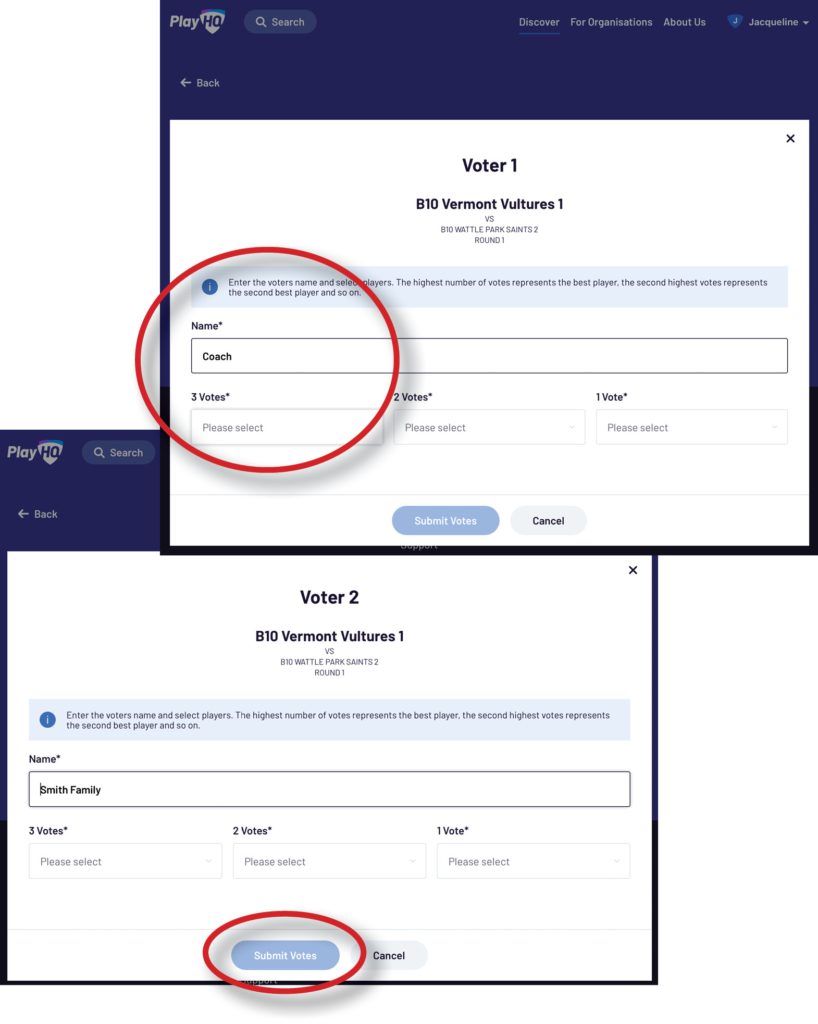Coaches Award
The Coaches Award is awarded to 1 player per team on whichever criteria the coach sees fit. It can be based on a number of factors including: scoring ability, most improved or carrying out coach instructions in a game setting.
Coaches Award is from U08 through U14.
U16’s this program is entirely optional.
U18’S are not involved in these awards.
The Coaches Award Submission Form will be sent to the coaches later in the season.
Criteria
- Commitment and Diligence:
- Recognising player consistency, hard work at training and resilience.
Including:- Attendance at training and on game day
- Arriving on time
- Demonstrating perseverance
- Passion for the game
- Recognising player consistency, hard work at training and resilience.
- Listening and Application:
- Recognising the player who worked hard to listen to and apply what was taught at training and in game day coaching.
Including:- Demonstrating commitment to improving skills by working on skills away from
training/game day
- Demonstrating commitment to improving skills by working on skills away from
- Recognising that players make it easier for others to learn by listening and following instructions.
Including:- Being careful not to distract others
- Avoiding talking when others are talking,
- Remembering to stop shooting or bouncing balls in drill explanation times.
- Recognising the player who worked hard to listen to and apply what was taught at training and in game day coaching.
- Game Day Impact:
- Recognising the player who brought energy, enthusiasm, skill, and support to matches.
Including:- Consistent positive attitude
- Collaboration with teammates
- Recognising the player who brought energy, enthusiasm, skill, and support to matches.
- Encouragement:
- Recognising the player who was supportive, consistent, and positive towards teammates.
Leadership:- Recognising the player who actively assisted, encouraged and volunteered to help the team succeed and the team members to learn and enjoy the season.
- Recognising the player who was supportive, consistent, and positive towards teammates.
Team MVP
For age groups U10 through U14, votes are collected during the season (not including grading games and U08’s) for MVP (Most Valuable Player)
For the U16’s this program is entirely optional.
U08’s are given participation medals at the end of the season.
The team MVP is determined by coaches and 1 parent voting each week on a player 3,2,1 voting system. It should be encouraged that voting be based on the players contribution to the team in the that game. It should not be based purely on scoring because defence and assists can be a major contributing factor in a teams’ success which allows other players to flourish. These factors should also be taken into account when voting.
Team Managers will need to collect MVP 3-2-1 votes from the nominated parent after each game (rotation system, like scoring) – Simply ask a parent to place votes against each player (3 being the most valuable player on the day).
As Team Manager, you will need to submit these weekly via PlayHQ (see below).
The coach will also provide their nominations and should submit these in the same fashion as the Team Manager (see below).
The highest-scoring player at the end of the season will receive the award.
You MUST Be Registered in Play HQ
If you’re yet to register, get in touch with registrar@vermontvultures.org.au who will need to open registration for you manually.
New Coaches/Team Managers, please see below for a step-by-step process to follow to enter votes.
Voting begins AFTER GRADING in Round 7 with the dates as follows:
| Monday Night Comp | Friday Night Comp | Saturday Comp |
| 27th May 2024 | 31st May 2024 | 1st Jun 2024 |
If votes are not entered then a reminder email will be sent for each Round that has not been submitted.
If you have any trouble, just drop a quick email to awards@vermontvultures.org.au and we will get in touch to help.
Submitting Your Weekly MVP Votes
As a registered Team Manager or Coach, you should be able to log in to your PlayHQ account.
https://www.playhq.com/login
Click on ‘My Account’
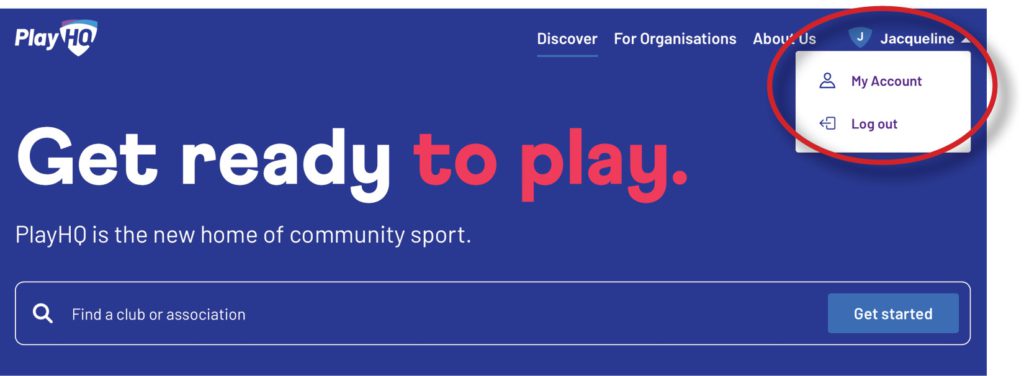
Choose the team you’re submitting votes for:
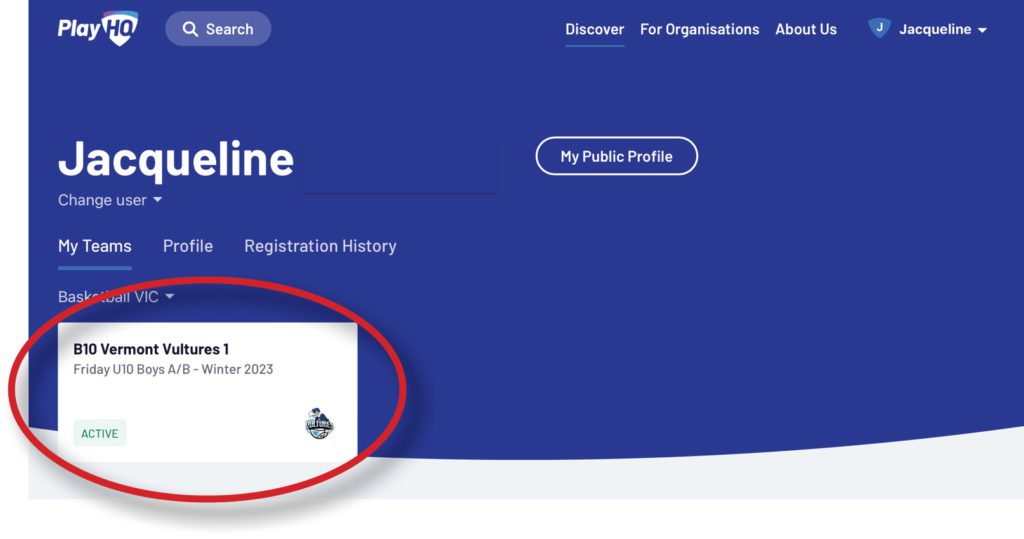
Choose the game you’re submitting votes for:
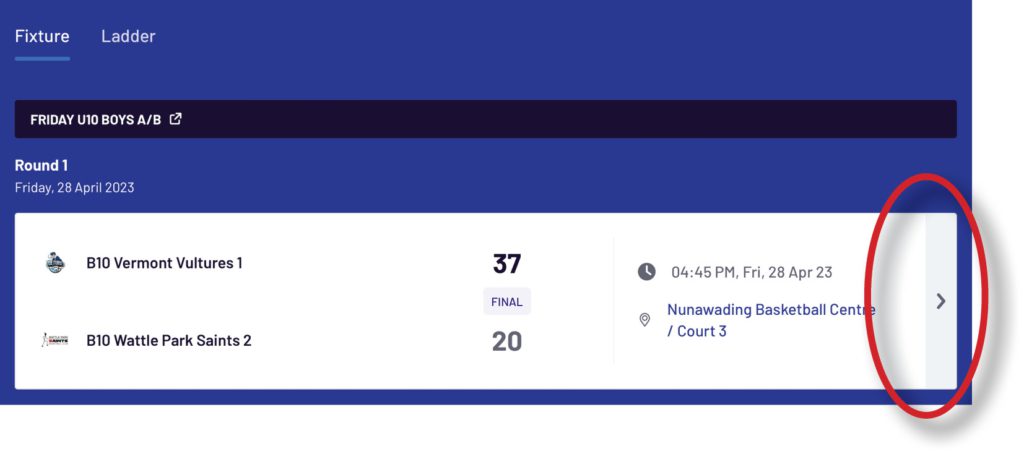
Click the 3 dots in the top right and then click ‘Enter Votes’
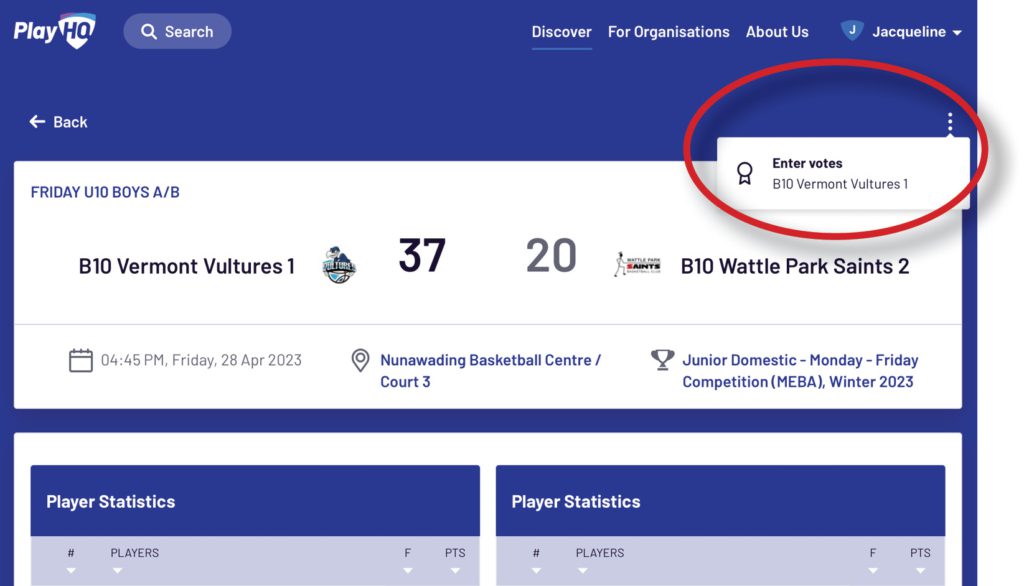
Click yellow icon to enter info for Voters.
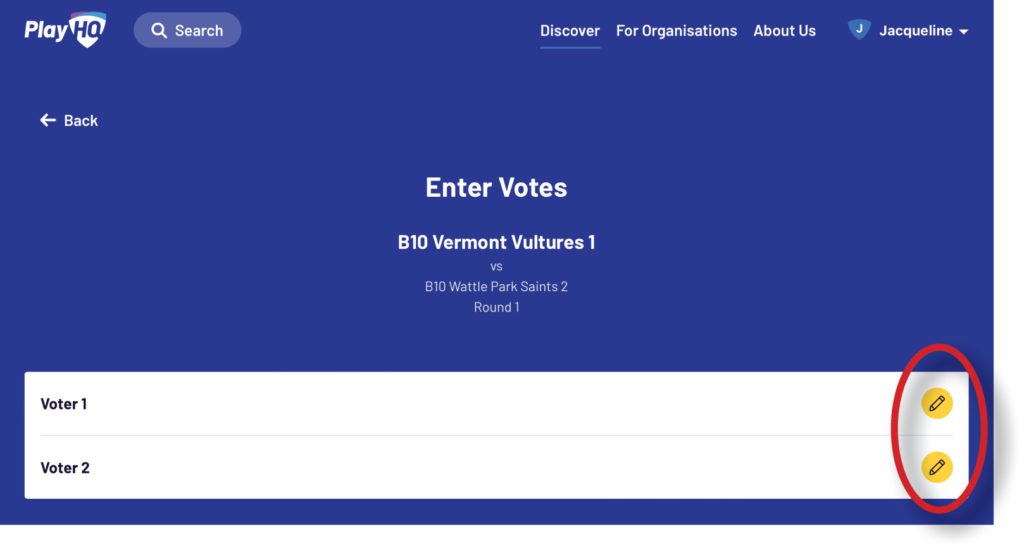
Put your coach’s votes in for ‘Voter 1’ and then the family name in for ‘Voter 2’. Votes are allocated from the player drop down menus.
Click ‘Submit Votes’ to complete the process.